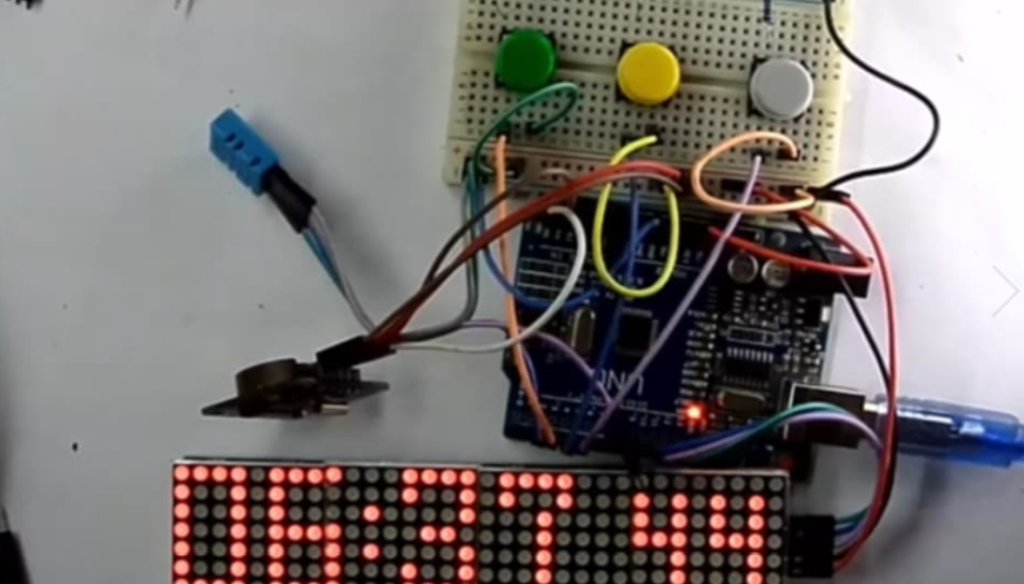
MAX7219 4-Digit LED Matrix Display Clock & Temperature Monitor with Arduino
In this project, we will design and build a fully functional digital clock and temperature display system using an Arduino UNO, a MAX7219 4-Digit LED Matrix Display, a DS1307 Real-Time Clock (RTC) Module, and a DHT11 Temperature and Humidity Sensor.
This project will allow us to display the current time, date, day of the week, temperature, and humidity on an LED matrix display. The DS1307 RTC module ensures accurate timekeeping, even when the Arduino is powered off, while the DHT11 sensor continuously measures the surrounding temperature and humidity. Additionally, we will integrate push buttons that enable users to manually set and adjust the time and date.
This system can be used as a real-time digital clock for homes, offices, or classrooms, as well as a simple environment monitoring tool to track temperature and humidity levels. By following this step-by-step guide, you will learn how to connect the components, install the required libraries, and upload the necessary code to make the system fully functional.
Project Features & Functionalities. MAX7219 4-Digit LED Matrix Display
This Arduino-based digital clock and temperature display system comes with multiple features that make it an efficient and versatile device for real-time monitoring. Below are the key functionalities of this project:
✅ Real-Time Display of Time, Date, and Day of the Week:
- The MAX7219 LED Matrix Display continuously shows the current time, date, and the day of the week in a clear and easy-to-read format.
- The DS1307 RTC (Real-Time Clock) Module ensures the displayed time remains accurate, even when the power is turned off.
✅ Temperature and Humidity Monitoring:
- The DHT11 Temperature and Humidity Sensor measures the surrounding environment’s temperature (in °C) and humidity (in %) in real-time.
- These values are displayed on the LED Matrix, making it a useful tool for environmental monitoring.
✅ Manual Time and Date Adjustment Using Push Buttons:
- The system includes three push buttons that allow users to manually set and adjust the time and date.
- One button is used for mode selection, while the other two are used for incrementing and decrementing values.
✅ Reliable and Battery-Powered Timekeeping:
- The DS1307 RTC module has a built-in CR2032 backup battery that keeps track of time even when the Arduino is powered off.
- This ensures the clock remains accurate without requiring frequent reconfiguration.
✅ User-Friendly and Compact Design:
- The project uses a 4-in-1 MAX7219 LED Matrix Display, which makes it compact while providing excellent visibility.
- The display automatically switches between showing time, date, temperature, and humidity, ensuring all essential information is easily accessible.
✅ Versatile Applications:
- Can be used as a digital wall clock for homes, offices, classrooms, or workshops.
- Useful for environmental monitoring, as it continuously tracks room temperature and humidity levels.
- Can be further expanded with additional sensors or wireless modules (e.g., WiFi or Bluetooth) to create a smart IoT clock.
This project is a great way to learn about Arduino programming, real-time clock modules, LED matrix displays, and temperature/humidity sensors, while also building a practical and functional device!
Required Components:
| Serial | Component Name | Quantity |
|---|---|---|
| 1 | Arduino UNO | 1 |
| 2 | MAX7219 LED Matrix Display (4-in-1) | 1 |
| 3 | DS1307 RTC Module | 1 |
| 4 | DHT11 Temperature & Humidity Sensor | 1 |
| 5 | Push Button Switch | 3 |
| 6 | Jumper Wires | Some |
| 7 | Breadboard | 1 |
Wiring Instructions:
(1) Connecting MAX7219 LED Matrix Display:
| MAX7219 Pin | Arduino Pin |
| VCC | 5V |
| GND | GND |
| DIN | 11 (MOSI) |
| CS | 10 |
| CLK | 13 (SCK) |
(2) Connecting DS1307 RTC Module:
| DS1307 Pin | Arduino Pin |
| VCC | 5V |
| GND | GND |
| SDA | A4 |
| SCL | A5 |
(3) Connecting DHT11 Temperature Sensor:
| DHT11 Pin | Arduino Pin |
| VCC | 5V |
| GND | GND |
| Data | 2 |
(4) Connecting Push Buttons:
| Button | Arduino Pin |
| Mode Change Button | 4 |
| Increase Button | 3 |
| Decrease Button | 5 |

Required Library Installation:
For this project, install the following libraries:
- MD_Parola
- MD_MAX72xx
- Wire (Included in Arduino IDE)
- MD_DS1307
- SimpleDHT
How to Install Libraries:
(1) Install via Arduino IDE:
- Open Arduino IDE.
- Go to Sketch > Include Library > Manage Libraries…
- Search for the following libraries and click Install:
- “MD_Parola”
- “MD_MAX72xx”
- “MD_DS1307”
- “SimpleDHT”
(2) Install via ZIP File:
If you cannot find these libraries in the Arduino Library Manager, download them as ZIP files and install them manually.
- Open Arduino IDE.
- Navigate to Sketch > Include Library > Add .ZIP Library…
- Select the downloaded ZIP file and click Open.
Arduino Code:
#define USE_DS1307
// Header file includes
#include <MD_Parola.h>
#include <MD_MAX72xx.h>
#include <SPI.h>
#include <Wire.h>
#include <MD_DS1307.h>
#include <SimpleDHT.h>
#include "Font_Data.h"
// DHT config.
int pinDHT11 = 2;
SimpleDHT11 dht11(pinDHT11);
// Define the number of devices we have in the chain and the hardware interface
// NOTE: These pin numbers will probably not work with your hardware and may
// need to be adapted
#define HARDWARE_TYPE MD_MAX72XX::FC16_HW
#define MAX_DEVICES 4
#define CLK_PIN 13
#define DATA_PIN 11
#define CS_PIN 10
// HARDWARE SPI
//MD_Parola P = MD_Parola(HARDWARE_TYPE, CS_PIN, MAX_DEVICES);
// SOFTWARE SPI
MD_Parola P = MD_Parola(HARDWARE_TYPE, DATA_PIN, CLK_PIN, CS_PIN, MAX_DEVICES);
volatile boolean buttonA = false;
volatile boolean buttonB = false;
volatile boolean buttonC = false;
int StateOfbuttonA = 0;
int StateOfbuttonB = 0;
int StateOfbuttonC = 0;
int NewStateOfbuttonA = 0;
int NewStateOfbuttonB = 0;
int NewStateOfbuttonC = 0;
int Mode = 0;
int contrast = 0;
int SPEED_TIME = 75;
#define PAUSE_TIME 0
#define MAX_MESG 20
// Global variables
char szTime[9]; // hh:mm
char szsecond[4]; // ss
char szMesg[MAX_MESG+1] = "";
uint8_t degC[] = { 6, 3, 3, 56, 68, 68, 68 }; // Deg C
char *mon2str(uint8_t mon, char *psz, uint8_t len)
// Get a label from PROGMEM into a char array
{
static const __FlashStringHelper* str[] =
{
F("Jan"), F("Feb"), F("Mar"), F("Apr"),
F("May"), F("Jun"), F("Jul"), F("Aug"),
F("Sep"), F("Oct"), F("Nov"), F("Dec")
};
strncpy_P(psz, (const char PROGMEM *)str[mon-1], len);
psz[len] = '\0';
return(psz);
}
char *dow2str(uint8_t code, char *psz, uint8_t len)
{
static const __FlashStringHelper* str[] =
{
F("Sunday"), F("Monday"), F("Tuesday"),F("Wednesday"),
F("Thursday"), F("Friday"),
F("Saturday")
};
strncpy_P(psz, (const char PROGMEM *)str[code-1], len);
psz[len] = '\0';
return(psz);
}
void getTime(char *psz, bool f = true)
// Code for reading clock time
{
RTC.readTime();
sprintf(psz, "%02d%c%02d", RTC.h, (f ? ':' : ' '), RTC.m);
}
void getTim(char *psz, bool f = true)
// Code for reading clock time
{
RTC.readTime();
sprintf(psz, "%02d%c%02d", RTC.h, ':', RTC.m);
}
void getDate(char *psz)
// Code for reading clock date
{
char szBuf[10];
RTC.readTime();
sprintf(psz, "%d %s %04d", RTC.dd, mon2str(RTC.mm, szBuf, sizeof(szBuf)-1), RTC.yyyy);
}
void getTem(char *psz, bool f = true)
// Code for reading clock date
{
byte temperature = 0;
byte humidity = 0;
int err = SimpleDHTErrSuccess;
if ((err = dht11.read(&temperature, &humidity, NULL)) != SimpleDHTErrSuccess) {
delay(100);
return;
}
sprintf(psz, "%02d", (int)temperature);
}
void getHumi(char *psz, bool f = true)
// Code for reading clock date
{
byte temperature = 0;
byte humidity = 0;
int err = SimpleDHTErrSuccess;
if ((err = dht11.read(&temperature, &humidity, NULL)) != SimpleDHTErrSuccess) {
delay(100);
return;
}
sprintf(psz, "%02d", (int)humidity);
}
void getsecond(char *psz)
// Code for reading clock date
{
char szBuf[10];
RTC.readTime();
sprintf(psz, "%02d", RTC.s);
}
void gethh(char *psz, bool f = true)
// Code for reading clock time
{
RTC.readTime();
sprintf(psz, "%c%02d%c%02d", (f ? ':' : ' '), RTC.h, (f ? ':' : ' '), RTC.m);
}
void getmin(char *psz, bool f = true)
// Code for reading clock time
{
RTC.readTime();
sprintf(psz, "%02d%c%02d%c", RTC.h, (f ? ':' : ' '), RTC.m, (f ? ':' : ' '));
}
void getsec(char *psz)
// Code for reading clock date
{
char szBuf[10];
RTC.readTime();
sprintf(psz, "%02d", RTC.s);
}
void getdyy(char *psz)
{
char szBuf[10];
RTC.readTime();
sprintf(psz, "%02d", RTC.dd);
}
void getmon(char *psz)
// Code for reading clock date
{
char szBuf[10];
RTC.readTime();
sprintf(psz, "%s", mon2str(RTC.mm, szBuf, sizeof(szBuf)-1));
}
void getyyyy(char *psz)
// Code for reading clock date
{
char szBuf[10];
RTC.readTime();
sprintf(psz, "%04d", RTC.yyyy);
}
void setup(void)
{
pinMode(3, INPUT_PULLUP);
pinMode(4, INPUT_PULLUP);
pinMode(5, INPUT_PULLUP);
P.begin(3);
P.setInvert(false);
P.setZone(2, 0, 3);
P.setZone(1, 1, 3);
P.setZone(0, 4, 1);
P.setFont(1, numeric7Se);
P.setFont(0, numeric7Seg);
P.displayZoneText(1, szTime, PA_LEFT, SPEED_TIME, PAUSE_TIME, PA_PRINT, PA_NO_EFFECT);
P.displayZoneText(0, szsecond, PA_LEFT, SPEED_TIME, 0, PA_PRINT, PA_NO_EFFECT);
P.displayZoneText(2, szMesg, PA_CENTER, SPEED_TIME, 0, PA_PRINT, PA_SCROLL_LEFT);
P.addChar('$', degC);
RTC.control(DS1307_CLOCK_HALT, DS1307_OFF);
RTC.control(DS1307_12H, DS1307_OFF);
getTime(szTime);
}
void loop(void)
{
P.setIntensity(contrast);
NewStateOfbuttonA = digitalRead(3);
NewStateOfbuttonB = digitalRead(4);
NewStateOfbuttonC = digitalRead(5);
buttonAisPressed();
buttonBisPressed();
buttonCisPressed();
if (buttonA) {
if (Mode == 0 ) {
buttonA = false;
contrast++;
if (contrast >= 51 ) {
contrast = 50;
}
}
else if (Mode == 1 ) {
buttonA = false;
Mode = 0;
}
else if (Mode == 2 ) {
buttonA = false;
RTC.h++;
if (RTC.h >= 24 ) {
RTC.h = 0;
}
RTC.writeTime();
}
else if (Mode == 3 ) {
buttonA = false;
RTC.m++;
if (RTC.m >= 60 ) {
RTC.m = 0;
}
RTC.writeTime();
}
else if (Mode == 4 ) {
buttonA = false;
RTC.s = 0;
RTC.writeTime();
}
else if (Mode == 5 ) {
buttonA = false;
RTC.dow++;
if (RTC.dow >= 8 ) {
RTC.dow = 1;
}
RTC.writeTime();
P.displayReset(2);
}
else if (Mode == 6 ) {
buttonA = false;
RTC.dd++;
if (RTC.dd >= 32 ) {
RTC.dd = 1;
}
RTC.writeTime();
}
else if (Mode == 7 ) {
buttonA = false;
RTC.mm++;
if (RTC.mm >= 13 ) {
RTC.mm = 1;
}
RTC.writeTime();
}
else if (Mode == 8 ) {
buttonA = false;
RTC.yyyy++;
if (RTC.yyyy >= 2035 ) {
RTC.yyyy = 2015;
}
RTC.writeTime();
}
}
else if (buttonB) {
buttonB = false;
Mode++;
P.displayReset(2);
if (Mode >= 9 ) {
Mode = 0;
}
}
if (buttonC) {
if (Mode == 0 ) {
buttonC = false;
contrast--;
if (contrast <= 0 ) {
contrast = 0;
}
}
else if (Mode == 1 ) {
buttonC = false;
Mode = 0;
}
else if (Mode == 2 ) {
buttonC = false;
RTC.h--;
if (RTC.h <= 0 ) {
RTC.h = 23;
}
RTC.writeTime();
}
else if (Mode == 3 ) {
buttonC = false;
RTC.m--;
if (RTC.m <= 0 ) {
RTC.m = 59;
}
RTC.writeTime();
}
else if (Mode == 4 ) {
buttonC = false;
RTC.s = 0;
RTC.writeTime();
}
else if (Mode == 5 ) {
buttonC = false;
RTC.dow--;
if (RTC.dow <= 0 ) {
RTC.dow = 7;
}
RTC.writeTime();
P.displayReset(2);
}
else if (Mode == 6 ) {
buttonC = false;
RTC.dd--;
if (RTC.dd <= 0 ) {
RTC.dd = 31;
}
RTC.writeTime();
}
else if (Mode == 7 ) {
buttonC = false;
RTC.mm--;
if (RTC.mm <= 0 ) {
RTC.mm = 12;
}
RTC.writeTime();
}
else if (Mode == 8 ) {
buttonC = false;
RTC.yyyy--;
if (RTC.yyyy <= 2010 ) {
RTC.yyyy = 2025;
}
RTC.writeTime();
}
}
if (Mode == 0)
{
static uint32_t lastTime = 0; // millis() memory
static bool flasher = false; // seconds passing flasher
P.displayAnimate();
P.setTextEffect(2, PA_PRINT, PA_NO_EFFECT);
P.getZoneStatus(1);
P.getZoneStatus(0);
if (millis() - lastTime >= 1000)
{
lastTime = millis();
getsecond(szsecond);
getTime(szTime, flasher);
flasher = !flasher;
P.displayReset(1);
P.displayReset(0);
}
}
if (Mode == 1)
{
static uint8_t display = 0; // current display mode
P.displayAnimate();
P.getZoneStatus(2);
if (P.getZoneStatus(2))
{
switch (display)
{
case 0: // Time
P.setTextEffect(2, PA_SCROLL_LEFT, PA_SCROLL_LEFT);
display++;
getTim(szMesg);
break;
case 1: // Day
P.setTextEffect(2, PA_SCROLL_LEFT, PA_SCROLL_LEFT);
display++;
dow2str(RTC.dow, szMesg, MAX_MESG);
break;
case 2: // Calendar
P.setTextEffect(2, PA_SCROLL_LEFT, PA_SCROLL_LEFT);
display++;
getDate(szMesg);
break;
case 3: // Humidity
P.setTextEffect(2, PA_SCROLL_LEFT, PA_SCROLL_LEFT);
display++;
getHumi(szMesg);
strcat(szMesg, "% RH");
break;
default: // Temperature deg C
P.setTextEffect(2, PA_SCROLL_LEFT, PA_SCROLL_LEFT);
display = 0;
getTem(szMesg);
strcat(szMesg, "$");
break;
}
P.displayReset(2);
}
}
if (Mode == 2)
{
static uint32_t lastTime = 0; // millis() memory
static bool flasher = false; // seconds passing flasher
P.displayAnimate();
P.setTextEffect(2, PA_PRINT, PA_NO_EFFECT);
P.getZoneStatus(1);
P.getZoneStatus(0);
if (millis() - lastTime >= 200)
{
lastTime = millis();
getsecond(szsecond);
gethh(szTime, flasher);
flasher = !flasher;
P.displayReset(1);
P.displayReset(0);
}
}
if (Mode == 3)
{
static uint32_t lastTime = 0; // millis() memory
static bool flasher = false; // seconds passing flasher
P.displayAnimate();
P.setTextEffect(2, PA_PRINT, PA_NO_EFFECT);
P.getZoneStatus(1);
P.getZoneStatus(0);
if (millis() - lastTime >= 200)
{
lastTime = millis();
getsecond(szsecond);
getmin(szTime, flasher);
flasher = !flasher;
P.displayReset(1);
P.displayReset(0);
}
}
if (Mode == 4)
{
static uint32_t lastTime = 0; // millis() memory
static bool flasher = false; // seconds passing flasher
P.displayAnimate();
P.setTextEffect(2, PA_PRINT, PA_NO_EFFECT);
P.getZoneStatus(1);
P.getZoneStatus(0);
if (millis() - lastTime >= 200)
{
lastTime = millis();
getTim(szTime);
getsecond(szsecond);
P.displayReset(1);
P.displayReset(0);
}
}
if (Mode == 5)
{
static uint8_t display = 0; // current display mode
P.displayAnimate();
P.getZoneStatus(2);
P.setTextEffect(2, PA_PRINT, PA_SCROLL_LEFT);
dow2str(RTC.dow, szMesg, MAX_MESG);
P.displayReset(2);
}
if (Mode == 6)
{
P.displayAnimate();
P.getZoneStatus(2);
P.setTextEffect(2, PA_PRINT, PA_NO_EFFECT);
getdyy(szMesg);
P.displayReset(2);
}
if (Mode == 7)
{
P.displayAnimate();
P.getZoneStatus(2);
P.setTextEffect(2, PA_PRINT, PA_NO_EFFECT);
getmon(szMesg);
P.displayReset(2);
}
if (Mode == 8)
{
P.displayAnimate();
P.getZoneStatus(2);
P.setTextEffect(2, PA_PRINT, PA_NO_EFFECT);
getyyyy(szMesg);
P.displayReset(2);
}
}
void buttonAisPressed()
{
if (NewStateOfbuttonA != StateOfbuttonA)
{
if (NewStateOfbuttonA == 0)
{
buttonA=true;
}
delay(50);
}
StateOfbuttonA = NewStateOfbuttonA;
}
void buttonBisPressed()
{
if (NewStateOfbuttonB != StateOfbuttonB)
{
if (NewStateOfbuttonB == 0) {
buttonB=true;
}
delay(50);
}
StateOfbuttonB = NewStateOfbuttonB;
}
void buttonCisPressed()
{
if (NewStateOfbuttonC != StateOfbuttonC)
{
if (NewStateOfbuttonC == 0) {
buttonC=true;
}
delay(50);
}
StateOfbuttonC = NewStateOfbuttonC;
}Summary:
This Arduino-based Digital Clock & Temperature Display system utilizes a MAX7219 LED Matrix Display to show time, date, temperature, and humidity.
This project can be used as an advanced digital clock or an environment monitoring system.
➡ For more awesome projects, visit our website: roboticsleb.com






It’s remarkable to pay a visit this site and reading the views of alll colleagues onn the topic of this article,
while I am also keen of getting experience. http://Boyarka-Inform.com/
good project
I’d have to examine with you here. Which is not one thing I usually do! I take pleasure in reading a post that may make folks think. Additionally, thanks for permitting me to comment!
Thank you, I have recently been looking for info about this topic for ages and yours is the best I have discovered till now. But, what about the bottom line? Are you sure about the source?